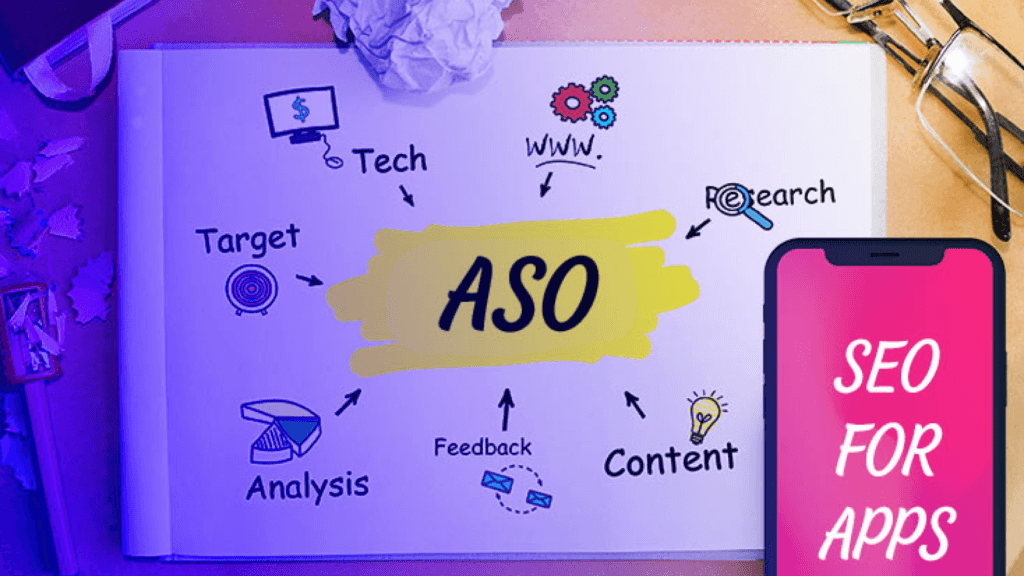
Our App Store SEO services are designed to increase your app’s visibility and drive more downloads. We optimize your app’s title, description, keywords, and visuals to make it more appealing to potential users. We also manage ratings and reviews, encourage user engagement, and analyze user behavior data to continually improve your app’s performance. This holistic approach ensures your app ranks higher in app store search results and attracts more organic downloads.
App Store Optimization Process
ASO is the process of optimizing mobile apps to rank higher in an app store’s search results. The higher your app ranks in an app store’s search results, the more visible it is to potential customers. That increased visibility tends to translate into more traffic to your app’s page in the app store. The goal of ASO is to drive more traffic to your app’s page in the app store, so searchers can take a specific action: downloading your app. Apple App Store & Google Play Store Ranking Factors Google Play and the Apple App Store use sophisticated algorithms to sort search results. Even though the exact information is not available, it is possible to deduce factors influencing the app store rankings.
App Store Ranking Factors
App Store Ranking Factors Apple App Store Ranking Factors:
- App Name
- App URL
- App Subtitle
- Keyword field
- In-App Purchase
- Rating and Reviews
- Updates
Google Play Store Ranking Factors:
- App Name
- App Description
- Backlinks
- In-App Purchase
- Rating and Reviews
- Updates
- Downloads and Engagement
- Some Hidden factors
How to track app performance?
Preparing your app information is one thing, but how do you know if it’s working? The answer is to track your app’s performance regularly. Why is it important to track the performance of your mobile app? Keeping an eye on your app’s analytics can ultimately help you get more downloads and more revenue. This data can help you identify the strengths and weaknesses of your app and can be a good base for improving your ASO marketing strategy. Analyzing data can be exhausting and time-consuming. Fortunately, ASO tools such as App Radar can help you with that.
What we do in ASO?
Title
– The keyword placed in the title should be the one with the heaviest search traffic. Spend time researching which keyword that is, because changing your title often to include different keywords can be detrimental. As your app begins to rank higher and gain more reviews, news of your app will begin to spread by word of mouth. Changing the title can make it difficult for the word to spread about your app.
Keywords
– To improve your search rankings, you need to know which keywords are relevant and used most often by your target audience. It is helpful to monitor competitors in order to realize how you compare week to week. In addition to being the most important factor for ASO, the fact that the title and keywords can be modified easily means that you can regularly optimize them.
Total # of Downloads
– Your number of downloads is extremely important to ASO, but you don’t have complete control over them.
Ratings and Reviews
– Also important and difficult to control.
However, there are ways to incentivize happy users to rate and review.
- App name, title, and URL optimization.
- Keyword research for ASO.
- App rating and reviews generation and handling.
- Deep linking within mobile apps.
- Indexation of Apps in Google SERPS (search engine results pages).
- Click-through rate (CTR) optimization
We also check
- App name, title, and URL optimization.
- Keyword research for ASO.
- App rating and reviews generation and handling.
- Deep linking within mobile apps.
- Indexation of Apps in Google SERPS (search engine results pages).
- Click-through rate (CTR) optimization.
5 Extra App Store Optimization we do:
Here are a final few more tactics that we can deploy for app store gains.
- App stores use keyword triggers in your app name, title, description, and associated fields, so ensure that you spend time researching the best keywords to use and that you revisit them at regular intervals for optimization opportunities
- How you present your app store product page will have a big impact on the conversion rate value (downloads) you get from the page. Product page CRO should be an ongoing focus area for generating downloads.
- Thumbnail images and screenshots used to promote your app in app stores will directly impact the click-through rates (CTR) of impressions compared to clicks to extra app pages.
- A/B tests each of your app store fields for continually improving key metrics associated with the field (CTR, CRO, etc.). This type of experimentation and hypothesis testing is critical for getting every ounce of value from the available optimization areas within app stores.
- Consider using Apple’s Spotlight Search. By using this app store user can search the apps that they have already installed on their mobile phones. When you enable Apple’s Spotlight Search you can also impact app use and engagement levels as people are going to be exposed to your app more frequently.
Sub Title
iOS 11 introduced an additional keyword indexing field to the app’s metadata. Keywords from the Subtitle are indexed by the algorithm and have a lot of weight. We recommend using all available 30 characters by explaining your app using relevant keywords. You can easily update your Subtitle through your iTunes Connect account. Keywords in the subtitle have a lot of weight in the search algorithm, therefore it’s a great opportunity to expand your app’s discoverability and increase impressions. The Subtitle can also help users get a better idea of what your app is about and thus increase conversions. Expert tip: Repeating words that are already in your Title or Keyword field do not increase your app’s weight on those words. Try adding new relevant words to make the most out of this new field. Check out our Keywords Tool to find the best keywords for your app.
Promotional Text
The Promotional Text is not indexed by the Apple algorithm so the keywords used in this field will have no impact on your app’s rankings. However, it is a great field to convince users to download your app in one sentence. See More: Since iOS 11, you can now add a Promotional Text to your app’s metadata. The Promotional Text can be up to 170 characters and should reflect your app’s new features, promotions, or anything you’d like to highlight. It is a great opportunity to engage with your app users and showcase news about your app. The keywords from the Promotional Text are not indexed by the algorithm but we do recommend using relevant and strong keywords for SEO purposes.
App Description
Descriptions are not taken into account in the Apple App Store algorithm. However, don’t forget to add important and relevant keywords in your description to improve your iTunes app page and optimize your SEO. Writing a good description is hard work and can take time. It is, however, essential to find the best way to entice and convince App Store users of downloading your app. Be as clear as possible: use line breaks, short sentences, small paragraphs, bullet points, symbols, etc. The point is to be easy to read! Descriptions are not taken into account in the Apple App Store algorithm. However, Google indexes and ranks iTunes pages. Therefore, your app description needs to be optimized for SEO (Search Engine Optimization). It is important to use relevant keywords. In terms of best practices, make the first 255 characters of your description amazing. This first paragraph needs to be catchy and straight to the point because it will be on your app’s page before the expand button (right under the first 2 screenshots).
App Icon
Your icon should be carefully crafted in order to improve your Click Through Rate (CTR) and increase conversion. Make sure that it’s original and descriptive enough, without too many details. Adding a border and avoiding text is highly recommended. There are several best practices that can boost your app store visibility thanks to good app icon optimization. It is important to understand that your app icon makes your app’s first impression, along with your screenshots. People love visual content so make sure that it is absolutely well designed and carefully thought out. It’s very important to keep your icon simple without text or too many details. It needs to be attractive and original so that you get more chances to stand out from other apps. You can use your brand logo if your app is directly connected to your brand and if you have strong branding. Otherwise, it is recommended to create a unique icon for your app. Try to use a flat design as much as possible. It’s also highly recommended to update your icon along with the seasons or special occasions: Christmas, Halloween, Valentine’s Day… don’t hesitate to show users that your app is alive and updated.
Screenshots
Screenshots are a very efficient way to convince and influence users to download an app. People prefer to look at screenshots rather than read a description. It is, therefore, necessary to optimize them. You can add up to 10 screenshots. Your screenshots can really help convince a user to download your app. They should give an insight into the look and feel of your app while showing your app’s best features. On iOS, the first two screenshots are displayed in the Search Results of an app. These actually make the first impression of your app. They need to illustrate what your app does and showcase your best features. Be catchy, original, and awesome; you will hopefully drive more downloads. Best practice: use a short descriptive sentence on the top of each screenshot to describe the feature shown. Also, be sure to localize your screenshots: use different languages for each different country. You want your audience to understand completely what you’re telling them.
App Preview
App Previews are a good way to convince users to download your app. Use this great opportunity to explain what your app does. Show off your best features. It will help you to get some coverage as well. Your video should be extremely short: 15 sec — 30 sec. It will autoplay in the search results. It demands a lot of effort to create a convincing App Preview that demonstrates the features, functionality, and user interface of your app in less than 30 seconds. Be sure to respect the Apple rules to avoid your video being rejected. With iOS11, App Previews are shown in the Search Results and will autoplay when the user scrolls down to it. Autoplay makes apps with App Previews much more attractive to users, the video draws their attention and thus increases conversion.
App Details
Changing the following App Details can be time-consuming as they are directly linked to how your application is built and with which other elements it be integrated. Yet, it is still worth optimizing them as each can have an impact on your conversion rate. For example, a user might cancel the download of your app if it takes too long (if your app is too big), or they might be looking for an app that they can also use on their Apple Watch etc.
